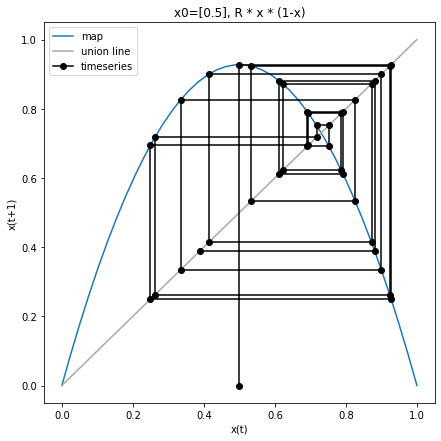Finite difference equations code¶
Finite difference equations (also known as maps) are simple time-discrete dynamical systems. In every time step the rules (mathematical functions) are applied which give the updated state for the next time point.
- discrete time
- rules which update state(s)
Simulator for maps¶
To be able to analyze maps, we first have to write a simulator which
allows to simulate the time evolution from a given initial state
\(x0\). The simulator looks very similar to the boolean networks,
only that we now can have any state (float) not just binary state
(bool). Again we iterate over a loop (simulation steps) and in every
loop we apply the rules f. Maps are like boolean networks discrete
in time and update states via rules/functions.
%matplotlib inline
from matplotlib import pyplot as plt
import numpy as np
import pandas as pd
from pprint import pprint
def map_simulate(x0, f_rules, steps=10, print_results=True):
""" simulates map. """
states = np.zeros(shape=((steps+1), x0.size), dtype=float)
pprint("x0 = {}".format(x0.astype(np.float)))
states[0, :] = x0
for k in range(steps):
x = states[k]
states[k+1, :] = f_rules(states[k, :])
# convert to pandas data frame
names = [f"S{k}" for k in range(x0.size)]
index = [f"x{k}" for k in range(steps+1)]
df = pd.DataFrame(states, columns=names, index=index)
# add time column
df["time"] = range(steps+1)
if print_results:
print(df)
print("-" * 40)
return df
Linear map¶
We can use our simulator to run the the linear map example from the lecture. We use a function generator which creates us our map function for a given R parameter.
def f_linear_factory(R=1.0):
"""x(t+1) = R * x"""
print(f"Creating f_linear: 'x(t+1) = {R} * x'")
def f_linear(x, R=R):
""" Linear map. """
x_new = R * x
return x_new
return f_linear
Now we run the map starting from 1.0 with different R values
df1 = map_simulate(x0=np.array([1.0]), f_rules=f_linear_factory(R=0.8), steps=10)
Creating f_linear: 'x(t+1) = 0.8 * x'
'x0 = [1.]'
S0 time
x0 1.000000 0
x1 0.800000 1
x2 0.640000 2
x3 0.512000 3
x4 0.409600 4
x5 0.327680 5
x6 0.262144 6
x7 0.209715 7
x8 0.167772 8
x9 0.134218 9
x10 0.107374 10
----------------------------------------
For R values in 0 < R < 1 our state is decaying towards zero, but
for R values R>1.0 we see exponential growth
df2 = map_simulate(x0 = np.array([1.0]), f_rules=f_linear_factory(R=1.5))
Creating f_linear: 'x(t+1) = 1.5 * x'
'x0 = [1.]'
S0 time
x0 1.000000 0
x1 1.500000 1
x2 2.250000 2
x3 3.375000 3
x4 5.062500 4
x5 7.593750 5
x6 11.390625 6
x7 17.085938 7
x8 25.628906 8
x9 38.443359 9
x10 57.665039 10
----------------------------------------
Our simulator also works for multiple states:
# this works also for maps with multiple state variables
df2 = map_simulate(x0 = np.array([1.0, 2.0, 3.0]), f_rules=f_linear_factory(R=-0.8))
Creating f_linear: 'x(t+1) = -0.8 * x'
'x0 = [1. 2. 3.]'
S0 S1 S2 time
x0 1.000000 2.000000 3.000000 0
x1 -0.800000 -1.600000 -2.400000 1
x2 0.640000 1.280000 1.920000 2
x3 -0.512000 -1.024000 -1.536000 3
x4 0.409600 0.819200 1.228800 4
x5 -0.327680 -0.655360 -0.983040 5
x6 0.262144 0.524288 0.786432 6
x7 -0.209715 -0.419430 -0.629146 7
x8 0.167772 0.335544 0.503316 8
x9 -0.134218 -0.268435 -0.402653 9
x10 0.107374 0.214748 0.322123 10
----------------------------------------
# simulate the various R values
R_values = [-2.0, -1.0, -0.5, 0.0, 0.5, 1.0, 2.0]
results = []
for R in R_values:
results.append(
map_simulate(x0 = np.array([1.0]), f_rules=f_linear_factory(R=R))
)
# plot results
f, axes = plt.subplots(nrows=1, ncols=len(R_values), figsize=(20, 3))
f.subplots_adjust(wspace=0.5)
for k, R in enumerate(R_values):
ax = axes[k]
df = results[k]
ax.plot(df.time, df.S0, 'o', color="black")
ax.set_title(f"R={R}")
ax.set_ylabel("state")
ax.set_xlabel("time")
plt.show()
f.savefig("./images/linear_map.png", bbox_inches="tight", dpi=150)
Creating f_linear: 'x(t+1) = -2.0 * x'
'x0 = [1.]'
S0 time
x0 1.0 0
x1 -2.0 1
x2 4.0 2
x3 -8.0 3
x4 16.0 4
x5 -32.0 5
x6 64.0 6
x7 -128.0 7
x8 256.0 8
x9 -512.0 9
x10 1024.0 10
----------------------------------------
Creating f_linear: 'x(t+1) = -1.0 * x'
'x0 = [1.]'
S0 time
x0 1.0 0
x1 -1.0 1
x2 1.0 2
x3 -1.0 3
x4 1.0 4
x5 -1.0 5
x6 1.0 6
x7 -1.0 7
x8 1.0 8
x9 -1.0 9
x10 1.0 10
----------------------------------------
Creating f_linear: 'x(t+1) = -0.5 * x'
'x0 = [1.]'
S0 time
x0 1.000000 0
x1 -0.500000 1
x2 0.250000 2
x3 -0.125000 3
x4 0.062500 4
x5 -0.031250 5
x6 0.015625 6
x7 -0.007812 7
x8 0.003906 8
x9 -0.001953 9
x10 0.000977 10
----------------------------------------
Creating f_linear: 'x(t+1) = 0.0 * x'
'x0 = [1.]'
S0 time
x0 1.0 0
x1 0.0 1
x2 0.0 2
x3 0.0 3
x4 0.0 4
x5 0.0 5
x6 0.0 6
x7 0.0 7
x8 0.0 8
x9 0.0 9
x10 0.0 10
----------------------------------------
Creating f_linear: 'x(t+1) = 0.5 * x'
'x0 = [1.]'
S0 time
x0 1.000000 0
x1 0.500000 1
x2 0.250000 2
x3 0.125000 3
x4 0.062500 4
x5 0.031250 5
x6 0.015625 6
x7 0.007812 7
x8 0.003906 8
x9 0.001953 9
x10 0.000977 10
----------------------------------------
Creating f_linear: 'x(t+1) = 1.0 * x'
'x0 = [1.]'
S0 time
x0 1.0 0
x1 1.0 1
x2 1.0 2
x3 1.0 3
x4 1.0 4
x5 1.0 5
x6 1.0 6
x7 1.0 7
x8 1.0 8
x9 1.0 9
x10 1.0 10
----------------------------------------
Creating f_linear: 'x(t+1) = 2.0 * x'
'x0 = [1.]'
S0 time
x0 1.0 0
x1 2.0 1
x2 4.0 2
x3 8.0 3
x4 16.0 4
x5 32.0 5
x6 64.0 6
x7 128.0 7
x8 256.0 8
x9 512.0 9
x10 1024.0 10
----------------------------------------
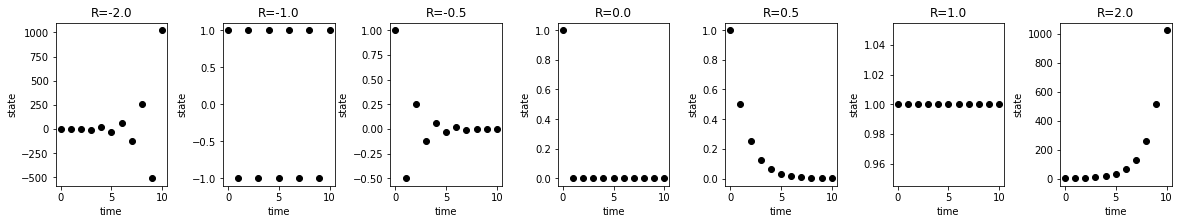
Web plot¶
We can analyze the behavior of maps visually by using web plots. These plots show the time evolution from a given initial state for 1-dimensional maps.
def web_plot(x0, f_rules, steps=10):
"""Web plot for given map."""
# get time series values
df = map_simulate(x0, f_rules, steps=steps)
x_series = df.S0.values
xvec = np.linspace(0, max(1, max(x_series)), num=40)
f, ax = plt.subplots(nrows=1, ncols=1, figsize=(7, 7))
ax.plot(xvec, f_rules(xvec), label="map") # plot map
ax.plot(xvec, xvec, color="darkgrey", label="union line") # union line
x_web = []
y_web = []
for k in range(len(x_series)):
if k==0:
x_web.append(x_series[0])
y_web.append(0)
else:
x_web.append(x_series[k-1])
y_web.append(x_series[k])
x_web.append(x_series[k])
y_web.append(x_series[k])
ax.set_title(f"x0={x0}, {f_rules.__doc__}")
ax.plot(x_web, y_web, 'o-', color="black", label="timeseries")
ax.legend()
ax.set_xlabel("x(t)")
ax.set_ylabel("x(t+1)")
return f
f = web_plot(x0=np.array([0.1]), f_rules=f_linear_factory(R=1.2))
plt.show()
f.savefig("./images/web_plot_linear.png", dpi=150, bbox_inches="tight")
Creating f_linear: 'x(t+1) = 1.2 * x'
'x0 = [0.1]'
S0 time
x0 0.100000 0
x1 0.120000 1
x2 0.144000 2
x3 0.172800 3
x4 0.207360 4
x5 0.248832 5
x6 0.298598 6
x7 0.358318 7
x8 0.429982 8
x9 0.515978 9
x10 0.619174 10
----------------------------------------
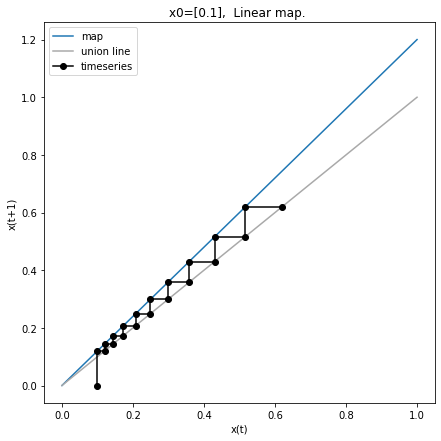
Logistic map¶
In the following we will look at a non-linear 1-dimensional map in more detail, the famous logistic map.
Again we define a function factory which gives us our logistic map for a defined R.
def f_logistic_factory(R=1.0):
def f_logistic(x, R=R):
"""R * x * (1-x)"""
return R * x * (1-x)
return f_logistic
df1 = map_simulate(x0 = np.array([0.5]), f_rules=f_logistic_factory(R=1.5), steps=10)
'x0 = [0.5]'
S0 time
x0 0.500000 0
x1 0.375000 1
x2 0.351562 2
x3 0.341949 3
x4 0.337530 4
x5 0.335405 5
x6 0.334363 6
x7 0.333847 7
x8 0.333590 8
x9 0.333461 9
x10 0.333397 10
----------------------------------------
We found that for R=1.5 the steady state is 1/3. We can check
this by starting from the steady state value.
# start in steady state
df1 = map_simulate(x0 = np.array([1.0/3.0]), f_rules=f_logistic_factory(R=1.5))
'x0 = [0.33333333]'
S0 time
x0 0.333333 0
x1 0.333333 1
x2 0.333333 2
x3 0.333333 3
x4 0.333333 4
x5 0.333333 5
x6 0.333333 6
x7 0.333333 7
x8 0.333333 8
x9 0.333333 9
x10 0.333333 10
----------------------------------------
f = web_plot(x0=np.array([0.5]), f_rules=f_logistic_factory(R=1.5), steps=10)
plt.show()
# f.savefig("./images/web_plot_logistic.png", dpi=150, bbox_inches="tight")
'x0 = [0.5]'
S0 time
x0 0.500000 0
x1 0.375000 1
x2 0.351562 2
x3 0.341949 3
x4 0.337530 4
x5 0.335405 5
x6 0.334363 6
x7 0.333847 7
x8 0.333590 8
x9 0.333461 9
x10 0.333397 10
----------------------------------------
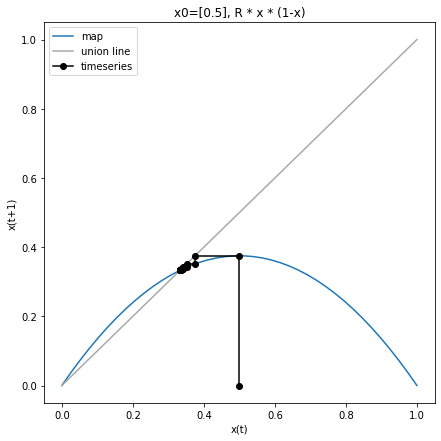
For R>3 we see interesting behavior of the logistic map.
f = web_plot(x0=np.array([0.5]), f_rules=f_logistic_factory(R=3.71), steps=20)
plt.show()
'x0 = [0.5]'
S0 time
x0 0.500000 0
x1 0.927500 1
x2 0.249474 2
x3 0.694649 3
x4 0.786935 4
x5 0.622050 5
x6 0.872235 6
x7 0.413445 7
x8 0.899706 8
x9 0.334773 9
x10 0.826217 10
x11 0.532690 11
x12 0.923535 12
x13 0.261992 13
x14 0.717337 14
x15 0.752257 15
x16 0.691420 16
x17 0.791559 17
x18 0.612124 18
x19 0.880858 19
x20 0.389353 20
----------------------------------------